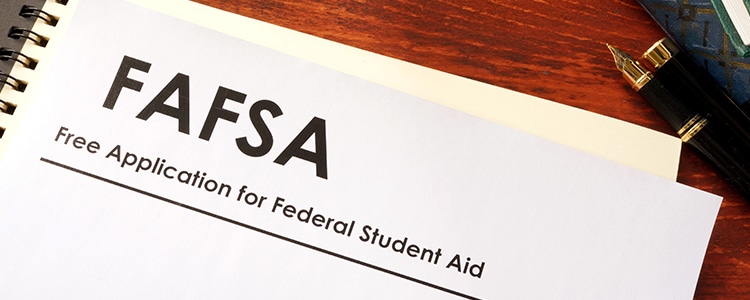The FAFSA is the Free Application for Federal Student Aid. It is the form you need to fill out to get financial aid from the US Department of Education. Every year, over 13 million students who file the FAFSA get more that $120 billion in aid. So, if you want to get a Pell Grant, work study or low interest loan, this is your first step.
You can fill out the FAFSA in one of three ways. Online at studentaid.gov, with the MyStudentAid App, or by printing it and sending it by mail. Before you do, it is a good idea to prepare. Many people do make mistakes on the FAFSA and this tends to delay the aid you hope to get. We’ll walk you through a dozen common FAFSA mistakes according to the official blog of the U.S. Department of Education.
What are the 12 Most Common FAFSA Mistakes to Avoid?
1. Finding an Excuse to Not Fill Out a FAFSA
If you do not fill out a FAFSA, you give up a chance to get thousands of dollars. The Pell Grant, for instance, pays up to $6,345 through June 30, 2021.
2. Using the Wrong Website
Filling out a FAFSA is free. If you find prompts for credit card details, you are not on the official site.
3. Waiting Too Long
Some funds are first come first serve so some states may run out of money earlier than others. The new 2020 – 2021 FAFSA is available and will ask for prior year’s tax info. So, be the early bird and get that worm.
4. Missing the Deadline Date
There is a deadline each year for filing the FAFSA. The next one is 11:59 p.m. CT on September 11, 2021. That said, many states and colleges have earlier deadlines for applying for state and institutional financial aid. So, make sure you check your state’s deadline in case it differs. Then, the gov’t suggests you file as soon as you can after Oct. 1st.
5. Forgetting to get an FSA ID First
You need an FSA ID to log into certain US Dep’t of Education websites, including fafsa.gov. If you are a dependent student, you and your parent need your own FSA ID. It’s easy to do (input username and strong password). But you may need to wait up to 3 days before you can use it to sign your FAFSA form. In other words, it should make it to the top of your timeline.
6. It’s a Mistake Not to Use Your FSA to Start the FAFSA Form
A common error is when your verified FSA ID does not match the info on your FAFSA form. To avoid this common FAFSA mistakes, you need to make sure you log into fafsa.gov the proper way. You may notice when you log into fafsa.gov, there are two prompts. 1) Enter your (student’s) FSA ID and 2) Enter the student’s information. If you are a student, choose “enter your FSA ID”.
When you do, some of your personal data (name, Social Security number, date of birth etc.) will auto load onto your application. This will make sure it matches the info on your FAFSA. Also, it is ideal that a student starts the FAFSA since a parent should not know their child’s FSA ID.
7. Not Using the IRS DAT Retrieval Tool
Many students find it hard to fill out the financial info on the FAFSA. To help you with this task there is what is called an IRS DRT. It electronically transfers your federal tax return info to your FAFSA form. Both parents and students can use it. You can access it after you log into or start a new application at fafsa.gov. In the finances section of the online form, you will see a “Link to IRS” button if you are eligible to use the IRS DRT.
8. Not Reading Term Definitions Carefully
When you complete the FAFSA, you want to make sure you read the way they define certain terms. It is not always intuitive, so many people make errors here. One example is the term “Legal Guardianship” and there’s a question about it on page 54 of the FAFSA.
For this question, the definition of legal guardianship doesn’t include your parents. Even if they were appointed by a court to be your guardian. You’re also not considered a legal guardian of yourself. To avoid checking the wrong box, click to read definitions as they pertain to the FAFSA. This applies to other terms like the marital status of your parents, number of family members in college, etc.
9. Inputting Wrong Info
Mistakes happen when you input the wrong info onto a FAFSA form. An example is when a parent fills out the FAFSA form for their children and the form says “you” or “your”. In this case, the question is asking for student data, so it is wrong to put in your parent’s info.
You should also make sure you enter info that matches your FSA ID. Use the IRS DRT to make sure your correct income tax info transfers over.
10. Not Reporting Required Info
This is a combo of not understanding terms and not populating fields with the correct data. The “parent information section” is a good example. Even if you support yourself, pay your own bills, and file your own taxes, you may still be a dependent in the eyes of federal student aid.
If so, you must provide parent info on your FAFSA form. You should note that rules about dependency come from Congress and differ from the IRS. Another tricky area is the “additional financial info” section. As suggested, the IRS DRT tool will transfer many numbers over. Also, your W2 form be helpful in filling out important fields of your application.
11. Listing Only One College
You should add all colleges you want to go to on your list. It won’t hurt the application, and colleges can’t see your list. If you don’t end up applying or getting into a school, it can disregard your FAFSA.
The order you list your schools does not matter for federal aid purposes. It might matter for state aid. So check out your state’s guide about listing schools as it differs from one to the next.
12. Not Signing the FAFSA Form
This is a common error as many students forget to sign the FAFSA form with their FSA ID and submit it. You also need a parent FSA ID and signature, so don’t forget that either.
Now, if you forgot your FSA ID, you can select “Forgot Username” and / or “Forgot Password. If you prefer to mail in your form, remember to put this info on the signature page.
I Made a Mistake Filing my FAFSA. How Can I Correct it?
Once you file your FAFSA, you can review and correct it. You can correct your FAFSA form online or on paper too. There are three main ways to do this.
1. Make Changes at fafsa.gov with these steps:
- Select the “LOG IN” button and enter your FSA ID
- On the “My FAFSA” page, select “Make FAFSA Corrections.”
- Create a save key.
- Change your information.
- Submit your new information.
2. Write in the corrections or updates on your paper SAR. Then, sign it and mail it to the address provided on the SAR.
3. Check with the financial aid office at the school you plan to attend. The school might be able to make changes for you electronically.
I Filed a FAFSA, but I Wasn’t Approved for Federal or State Aid. What Should I Do Now?
If you are not eligible for federal or state financial aid, there are several options.
- Private loans
- Scholarships
- Consult School Financial Aid Office
- Grants
For any of these options, you want to make sure the provider is reputable. Here are a few to start you out.
- Unigo.com (scholarships)
- Citizens Bank (private student loans)
- Discover (private student loans)